Open-source and free
Ensuring security and trustworthiness, the project is open-source
A Secure Alternative to the Mac System Clipboard
Provides a secure way to copy and paste text, preventing any form of clipboard attack, and protecting your information security

If you:
With the Action Bar enabled, when text is selected, quick buttons for secure copying and pasting will appear above the text. Click with the mouse to use the Copi clipboard for text operations. Long-press the text input field to show the paste option.
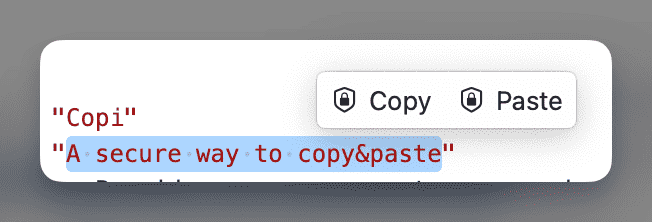
You can set dedicated shortcuts for secure copying and secure pasting. 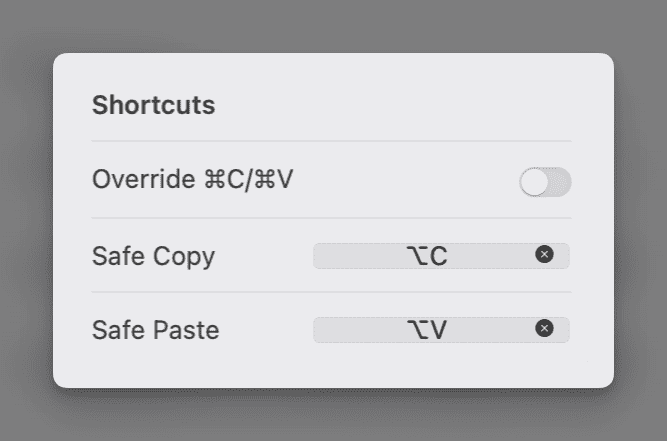
After overriding, all text copying and pasting is automatically performed through Copi's secure channels. 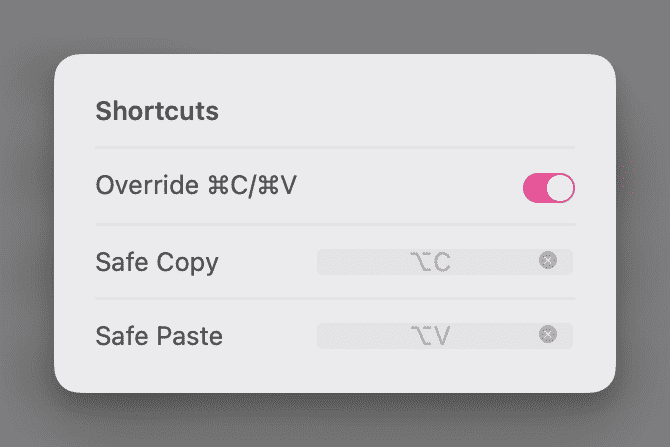
Copi uses the system's custom "service" function to get and paste text, instead of going through the system clipboard. Therefore, traditional attacks on the "system clipboard" will all be ineffective.
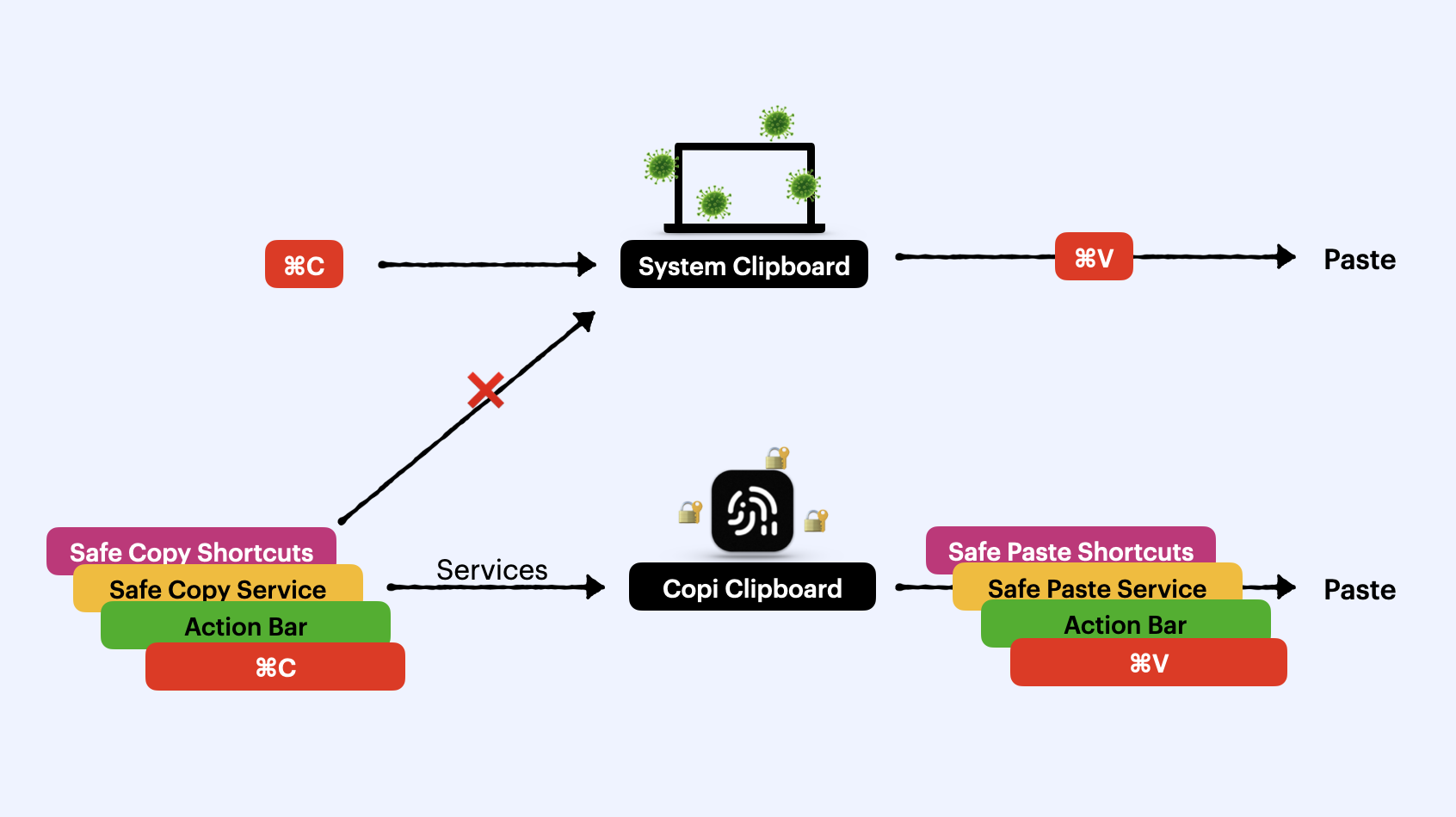
I'm a full-time independent developer. I love coding and creating utility software. Copi will be my first officially released open-source Mac software and the second free Mac software.
Currently, my income is entirely from the clipboard manager CleanClip below. I often post its updates on Reddit, and it has been well-received by many friends.
If you enjoy my work, you can support me by 💰 purchasing CleanClip or ❤️ sponsoring the Copi open-source project.
| CleanClip - Secure and Powerful Clipboard Manager (macOS app) |
|---|
 |
| Possibly the cleanest clipboard manager on macOS! 🔵 Native macOS app, simple yet powerful 🔵 True minimalist UI 🔵 Three modes for various use cases 🔵 Main Window - Powerful content management 🔵 Quick Menu - Keyboard-centric operations 🔵 Paste Stack - Paste in sequence |